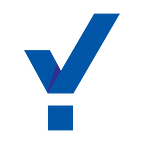Cookies are small text files that a website stores on the visitor’s device. They are used for services, such as functioning, profiling, advertising, and analytics. Cookies, in general, are harmless and very useful. However, some of them could raise privacy concerns among the users and may result in a violation of data protection laws if not assessed properly. Learn more about cookies in detail here. This article will introduce you to some of the best free website cookie checker tools available on the internet.
Why Check Cookies on a Website?
It does not matter if you are a webmaster or a user visiting a website; being aware of the cookies used by a website is always beneficial. If you own a website, knowing all the cookies that your site uses and managing them will help your site to comply with the data protection laws, such as the GDPR and the ePrivacy Directive (the EU Cookie Law). If you are a visitor to the site, you can then decide whether to allow such cookies on your device.
The GDPR and the Cookie Law require websites to get user consent before loading cookies on the users’ devices. Strictly necessary cookies do not require user consent. However, you should be well aware of what constitutes strictly necessary and the purpose of all the cookies that your site will install. This helps you to decide which cookies require prior consent, and then you can take the appropriate step to implement the same. Also, the visitors on your site will appreciate that you protect their privacy.
Best Free Cookie Checker Tools
The website cookie checker tool is a simple way to find cookies on a website. Most of them take just a few simple steps and time to scan the website and send a report. Here is a list of some of the best free cookie checking tools.
CookieServe
Using CookieServe, all you need to do is enter the URL of the website and click on search. It takes only a few seconds to scan the page. The result is a list of cookies in tabular form with details about their source, purpose, duration, and type.
Cookie-Checker
Using Cookie-checker, you need to provide not only the URL of the website but your email address to receive a detailed report of the cookies used on the entire website.
However, the report takes around 10–20 minutes to arrive after confirming your email.
CookieMetrix
CookieMetrix scans the entered URL and displays a detailed result with the domain, path, and value of the cookies.
However, to get a report on the entire website, you need to sign up to use the pro version.
Bit Sentinel
Free cookies scanner by Bit Sentinel requires to provide the URL of the website and your email address to send the scan report.
The scan report takes a while to be sent to the email. It includes a detailed account of the cookies.
Piwik Pro
Cookie scanner by Piwik Pro sends a detailed report to your email a few minutes after providing the URL and email address. The report includes the domain, vendor, tags, and the expiration date of the cookies in use.
You can also check cookies on a website manually from your browser’s developer console. Read more about it in this article.
CookieYes is a cloud-based solution to make your website comply with GDPR for the usage of cookies. You can implement cookie banners on your website in minutes! There are fully customizable banners, and you can choose between various consent types. You can also manage user consent for loading cookies and block scripts to implement prior consent before loading cookies. All it takes is to create a free account. This setup guide will walk you through the installation process. For further information or questions about CookieYes, please write to us at support@cookieyes.com